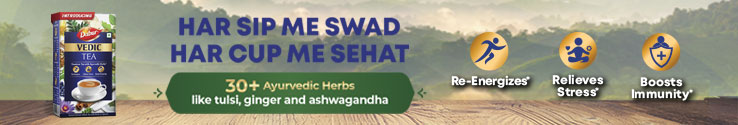Pregnancy is a crucial time for moms-to-be; a time when they have to be extra cautious about each movement they make, each unusual activity in their body and each thing they put inside their mouth, lest it creates trouble for them and their baby. From the time a woman knows that she’s pregnant to when she touches the fragile, worm-like fingers of her baby, there is a lot that a pregnant woman needs to learn and know about. And, so we worked on a pregnancy app and have now put it up on the Google store for you to download.

What the App Offers
Pregnancy Care app on Android by Jagran Prakashan Ltd. is a treasure of important information that every pregnant woman deserves to know. The application offers:
- the ultimate guide on reading signs of pregnancy without the use of pregnancy test
- important diet tips and information on why, how, when, what and what not to eat during the term
- a simple calculator that accurately tells you when your baby is likely to give birth
- information on what to expect from the moment a woman discovers that she is pregnant till the delivery
- tips and suggestions on yoga practices and exercises to reduce the anguish of labour and childbirth
- diagnosis and treatment information on diseases and complications that may develop during the term
- tricks and tips to have a safe and complication-free childbirth.
What the App Features
The Pregnancy Care app permits you to access a diversity of features that include the following:
- instant and regular notifications on the latest updates so you know of every important information for a safe pregnancy
- share your favourite articles with friends and family on the social network (Facebook, Twitter, Google+)
- bookmark interesting and informative articles to read later
- rate us on the Google Play store to motivate us to improve your user experience.
Steps to Install app
- To download and install the app, follow this link: https://play.google.com/store/apps/details?id=com.omh.jagran.android.activity
- Tap on the “Install button” and wait for the download to complete. Once it’s downloaded, it will install the app automatically and create a shortcut for the same on the home screen.
- Now tap on the app and wait for it to load.
- Once it loads, the homepage of the app displays through which you can further navigate and choose your preferred categories you would like information on.
Read more articles on Mobile Apps.